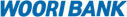Bulk transfer
- Bulk transfers are made based on the registered files and sheets.
- By bulk transfer, up to 5,000 transfers can be made at a time. (After 18:00, up to 20,000 transfers can be made)
- You can register the transfer information either by reading the prepared file or by selecting the entry button.
(NEW)SAMPLE DOWNLOAD
Business hours
- Weekdays : 05:00 ~ 22:00
- Saturdays : 07:00 ~ 22:00
- Sundays/Holidays : out of service
- for record amount by deposit, Weekdays : 01:00 ~ 23:00, Saturdays : 07:00 ~ 23:00
How to use
- Register withdrawal account information
- Withdrawal account no.: Only your registered withdrawal accounts can be inquired about. Select the withdrawal account for bulk transfer.
- Account password: Enter the four-digit password of the selected withdrawal account.
- Transferrable amount
- You can inquire the transfer limit and transferrable amount.
- Transfer execution date
- You can choose the day’s immediate transfer or a scheduled transfer date. (For Sundays and holidays, the scheduled transfer service is not provided).
- The scheduled transfer can be registered four times a day, 7:30 a.m., 9:00 a.m., 11:30 a.m. and 1:30 p.m. Be sure to confirm that there should remain a withdrawable amount in the account by the scheduled transfer time (7:30 a.m., 9 a.m., 11:30 a.m., and 1:30 p.m.).
- If the operator reports on a scheduled transfer as approved, the approver can approve it only by the business hours (weekdays/Saturdays 08:00~22:00) the day before the scheduled transfer date.
- Passbook indication details
- For [Use] and [Recipient's passbook indication details] items, please note that the recipient’s and the sender’s passbook indications differ as follows depending on the entry.
-
| Enter the use column |
Enter the recipient's passbook indication details |
The sender’s passbook indication details |
Recipient's passbook indication details |
| No entry |
No entry |
Other bulk transfer |
The sender passbook depositor name |
| No entry |
Entry |
Other bulk transfer |
Recipient's passbook indication details |
| Entry |
No entry |
Use name |
Use name |
| Entry |
Entry |
Use name |
Recipient's passbook indication details |
- Select Enter Directly from [Use] to enter your requirements. (e.g.: holiday performance incentive)
- To receive fee breaks incentives in return for the results of your transfers of salaries to Woori Bank, you must select [Use] as “Bonus“ or “Monthly salary.”
- If you enter Use as monthly salary or bonus, you will get an incentive for your loans.
- Total no. of transactions: indicates the total no. of entered transfer data. You can register up to 5,000 transactions.
For scheduled transfers, you can register up to 20,000 transfers after 18:00)
- Total amount: Indicates the total amount of entered transfer data.
Register transfer information
- Read files Selects and reads prepared transfer files.(possible for both Excel and text files)
- Save files Saves lists of transfers as files.(possible for both Excel and text files)
- Save Enter transfer details, and press the Confirm button to add them to the transfer list.
(Tip: Press the right-hand mouse button and select Add in the transfer list window to conveniently add transactions to the transfer list.)
- Revise Select the target line, press the Revise button to revise the content, and press the Confirm button.
- Delete Select the target line, and press the Delete button to delete it.
(Tip: Select the target line and press the right-hand mouse button in the transfer list to delete it)
- Search Search the target name and press the Search button.
- Initialize Delete all entered details to return to the original status.
- Inquire recipients Confirm the transfer list details, and press the Recipient Inquiry button to inquire him/her. (optional)
- Execute transfer Finally confirm the transfer list details, and press the Execute Transfer button to execute transfer.
- Approval request Finally confirm the transfer list details, and press the Approval Request button to progress with approval.
You can confirm the transfer result at [Bulk Transfer Details Inquiry].
Instructions
- Information on accounts to which transfers cannot be made
- For a transfer to a virtual account, the deposit may not be made according to the agreement between the virtual account-issued firm and the bank, so please confirm the result after the transfer.
- Deposits cannot be made to MMF accounts.
- Information on the use of other banks
- For remittances to other banks, the remittance may not be made due to the counterpart bank’s computer glitches. So, after the remittance, confirm the result at [Bulk Transfer Details Inquiry].
- For deposits to other banks’ accounts, please note that the CMS code support may not be provided.
- Information on salary transfer incentives
- You must select Use as Monthly salary or Bonus when transferring salaries or bonuses to employees in order to enable us to provide Internet banking fee breaks to those employees who use Woori Bank.